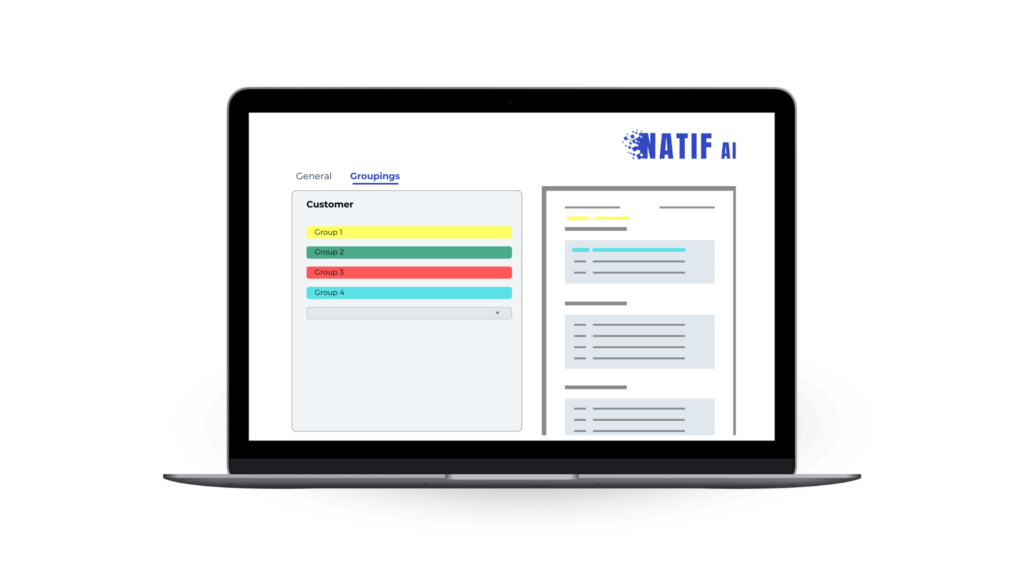When annotating invoices, grouping data is an important step in organizing information and recognizing patterns. Data fields that belong together must always be grouped. This structuring gives the AI a better understanding of the document and the relationship between the data. When processing invoices, grouping certain data fields is essential to enable accurate, structured extraction of the data. This greatly improves the efficiency and accuracy of data processing.
We differentiate between numerous data types that occur repeatedly in invoices.
Line item data
This is the item details on invoices that you need to group together. It includes the item number, item description, quantity, unit price and total price.
Tax data
Tax data such as the tax rate, the tax amount and the net amount also need to be grouped together.
Commercial register details
The details of the commercial register, including the register ID, the competent court and the place, must be grouped.
Payment information
You must group full discount details on your invoice, such as discount rate, discount amount and discount period/date.
Bank details per account such as IBAN & BIC/SWIFT must also be grouped.
Grouping data on invoices is an important step in organizing information and recognizing patterns, especially in complex documents.
In this blog post, we have shown you how to group data fields correctly, from item data to payment information. Armed with this knowledge, you should be able to process your invoice data efficiently and accurately.
If you have any further questions, please do not hesitate to contact us.