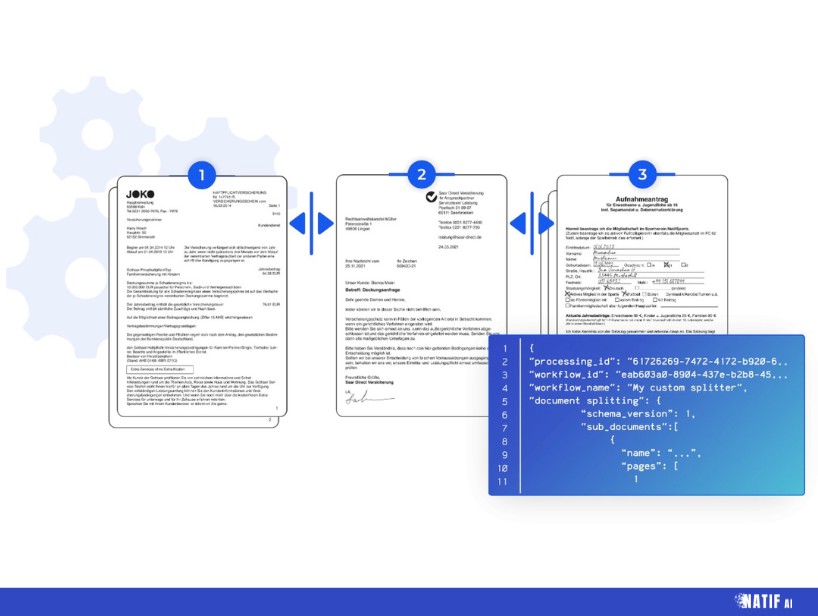Did you know that manual document separation costs businesses thousands of hours each year? Picture this: a never-ending pile of scanned documents or an overwhelming flow of digital files that need sorting and storage. Each document must be manually separated, categorized, and filed—a tedious process prone to errors and inefficiencies. Enter natif.ai’s Custom Splitting Workflow, also known as Train Your Own Splitting (TYOS)—a groundbreaking solution designed to eliminate manual labor and streamline document management.
TYOS is part of our comprehensive Train Your Own (TYO) suite, which also includes:
• Train Your Own Extraction (TYOE):
Automate and tailor data extraction to fit your needs.
• Train Your Own Classification (TYOC):
Enable AI-driven document classification customized to your workflows.
Now let’s get back to it:
What is Train Your Own Splitting (TYOS)?
Train Your Own Splitting (TYOS) is an intuitive feature that empowers AI to learn how to split document streams based on user-defined separation points. With no separator pages or barcodes needed, TYOS adapts to your specific needs, whether you’re splitting PDFs by person, date, identifier, or a combination of several criteria. It adapts to your unique document processing needs, providing a fully customized and automated solution.
How It Works
1. User Annotations
• Simply mark where each document begins and ends within a sample document stream.
• The AI model learns from these annotations and detects patterns automatically.
2. AI-Powered Automation
• Once trained, the AI model seamlessly processes document streams in live workflows.
• TYOS is fully integrated into a workflow selection interface, ensuring a smooth experience.
3. Input & Output
• Input: A continuous, combined document stream.
• Output: Individually separated and categorized documents.
Why TYOS is a Game-Changer
At natif.ai, we believe in shaping a future where document management is no longer a burden but a seamlessly automated experience. TYOS takes our AI capabilities to the next level, offering businesses an intuitive, flexible, and highly efficient solution.
What Makes TYOS Unique?
• User-Friendly: Annotate sample documents quickly and easily.
• Smart Automation: The AI learns and refines its accuracy with each use.
• Seamless Integration: TYOS works effortlessly within your existing workflows.
Key Benefits of Custom Splitting with TYOS
By implementing TYOS, you can:
• Eliminate Manual Effort: Save countless hours and reduce human errors.
• Boost Efficiency: Process high volumes of documents in record time.
• Scale with Confidence: TYOS adapts to your evolving business needs.
• Ensure Accuracy: Reliable AI-driven separation minimizes processing mistakes.
• Integrate Seamlessly: TYOS is fully configurable within your existing systems.
Who Should Use TYOS?
If your business deals with large volumes of combined document streams, TYOS is the perfect fit. It’s ideal for:
• Scanning companies processing entire document stacks.
• Businesses with repetitive document splitting tasks.
• Enterprises handling continuous document feeds such as invoices, reports, or correspondence.
Real-World Use Cases
TYOS is already making an impact across industries, offering solutions such as:
1. Finance & Accounting:
Separating continuous invoice or transaction streams into individual records.
2. Healthcare:
Automatically splitting bulk-scanned patient records and medical forms.
3. Legal:
Dividing merged legal documents into individual cases and contracts.
4. Logistics:
Splitting delivery logs or shipment manifests into individual orders.
5. Government & Administration:
Automating the separation of submitted applications and permits.
And much more…
Why TYOS Stands Out
Unlike traditional document separation tools, natif.ai’s TYOS offers:
• Flexibility: AI learns from your input for tailored results.
• Complexity Handling: Adapts to a variety of document structures.
• Precision: Achieves high accuracy even with evolving formats.
• Scalability: Effortlessly handles large and growing document volumes.
Ready to transform your document workflows? Book a demo today and see TYOS in action. Our team is here to help you achieve a more efficient, automated future!
FAQ
General Questions
What is the Custom Splitting Workflow?
Document splitting refers to the process of dividing a long, combined document into individual sub-documents. This task is critical in scenarios where multiple documents are scanned or uploaded as a single file but need to be handled separately for efficient processing. Key use cases include:
Customer Portals: Customers often upload multiple documents by combining them into a single PDF. Splitting helps separate and process each document individually without manual intervention.
Feed Scanners: When users scan multiple documents in one go, the result is a single long PDF containing several distinct documents. Splitting ensures that each logical unit is treated as a separate file.
The Custom Splitting Workflow provides two flexible approaches for training the AI to automate document splitting:
Annotation-Based Approach:
Users annotate a sample document stream to specify where individual documents begin and end. The AI learns from these annotations and applies the same logic to split live document streams automatically.
File Upload Approach:
Alternatively, users can upload individual files instead of a combined document. natif.ai’s system randomly sequences these files to generate training material, simulating a continuous document stream. The AI learns from this sequence and applies the splitting logic on live streams without requiring any manual annotations.
Both approaches enable rapid and efficient training, allowing you to choose the method that best fits their document processing workflow.
What types of documents can it process?
Custom Splitting is designed to handle any type of document, making it a highly versatile solution for a wide range of industries and use cases. Whether you’re processing invoices, reports, legal documents, medical forms, delivery logs, or other complex document types, the AI can be trained to accurately separate and manage them. Its flexibility ensures reliable performance, even with unstructured or variable document formats.
By adapting to your specific document requirements, Custom Splitting eliminates manual sorting and enhances workflow efficiency across different business scenarios.
Do I need programming skills to use Custom Splitting?
No. The feature is designed to be user-friendly, requiring no programming knowledge. Users can follow a step-by-step process to annotate and train the AI.
How is it integrated into natif.ai’s platform?
Custom Splitting is integrated into TYOS (Train Your Own Splitting), a fully configurable workflow management interface. TYOS allows users to create and manage custom splitting workflows with ease.
Performance & Use Cases
Can Custom Splitting handle scanned documents?
Yes, it supports the automatic handling of scanned documents and continuous digital streams.
What are typical use cases for this feature?
Some common use cases include:
- Splitting scanned stacks of documents (e.g., reports, contracts)
- Processing continuous streams of invoices or transactions
- Separating patient records in healthcare
- Dividing merged legal files into individual documents
- Automating the separation of applications, permits, or approvals
Customization & Scalability
Is the splitting logic customizable?
Yes, users can define the splitting logic by annotating sample documents. The AI then learns these patterns to handle complex or variable document flows.
Does Custom Splitting support multi-page documents?
Yes, the feature can be trained to handle multi-page documents and complex layouts effectively.
Can Custom Splitting workflows delete pages from a document?
No, Custom Splitting is designed exclusively for document separation. It cannot delete pages from a document – its primary function is to split continuous document streams into individual files.
Can Custom Splitting reorder pages within a document?
No, Custom Splitting focuses solely on splitting documents. It does not support reordering or combining pages in a different sequence. For example, if pages 1 and 3 belong together and pages 2 and 4 are separate, Custom Splitting can split the document after each page, but it cannot merge or rearrange pages into a new order.
Compliance & Security
Is natif.ai’s Custom Splitting feature compliant with data protection regulations?
Yes, natif.ai ensures compliance with key data protection regulations, including GDPR, making it suitable for industries that handle sensitive information, such as healthcare, finance, and legal services
How does natif.ai ensure data security?
natif.ai employs strict data security protocols, including encryption and secure access controls, ensuring that sensitive information remains protected throughout the document processing workflow. Users can also manage their privacy settings within the TYOS interface according to their internal compliance requirements.