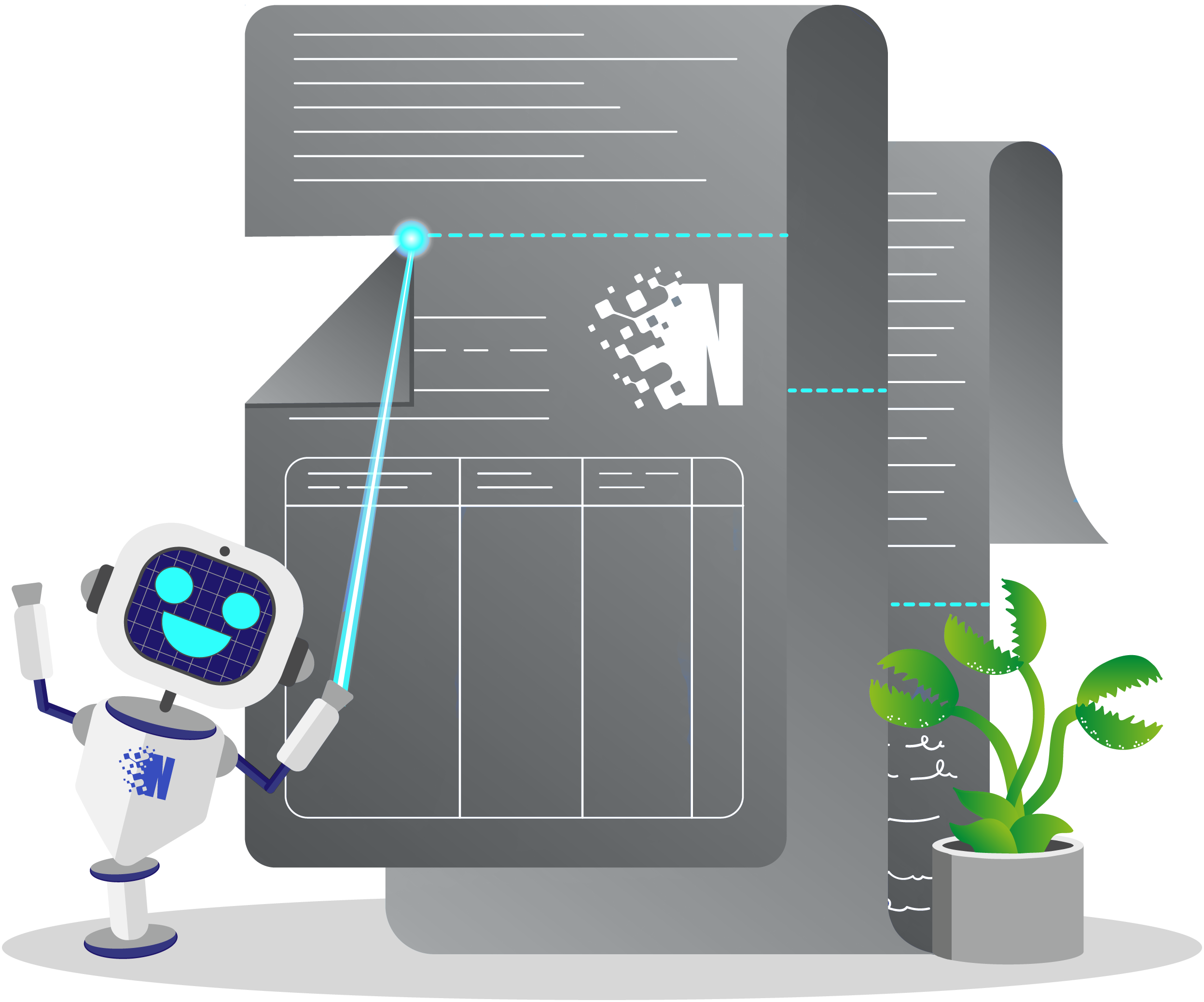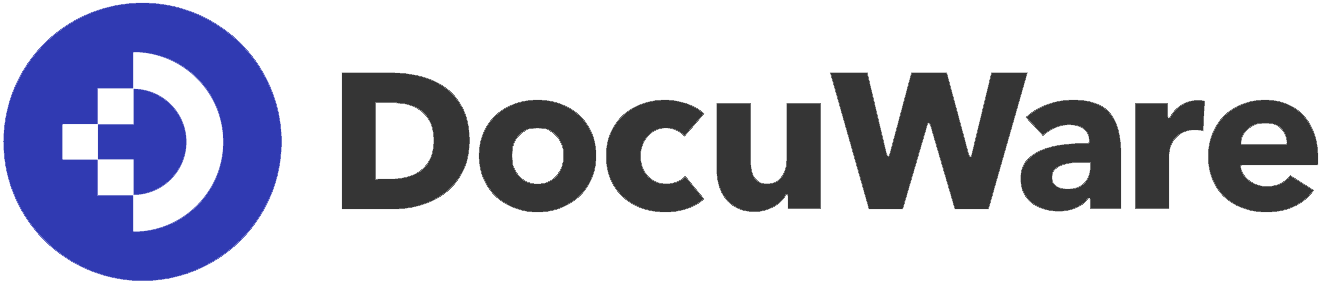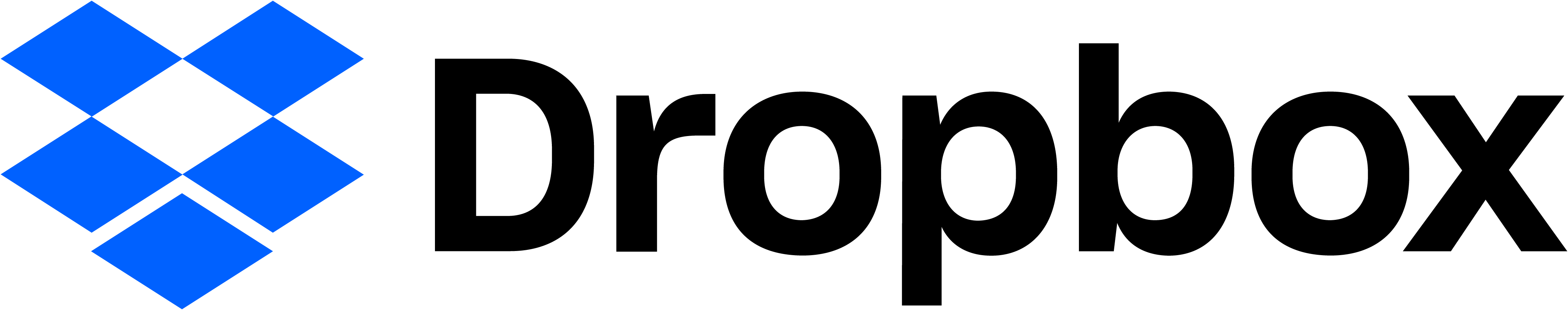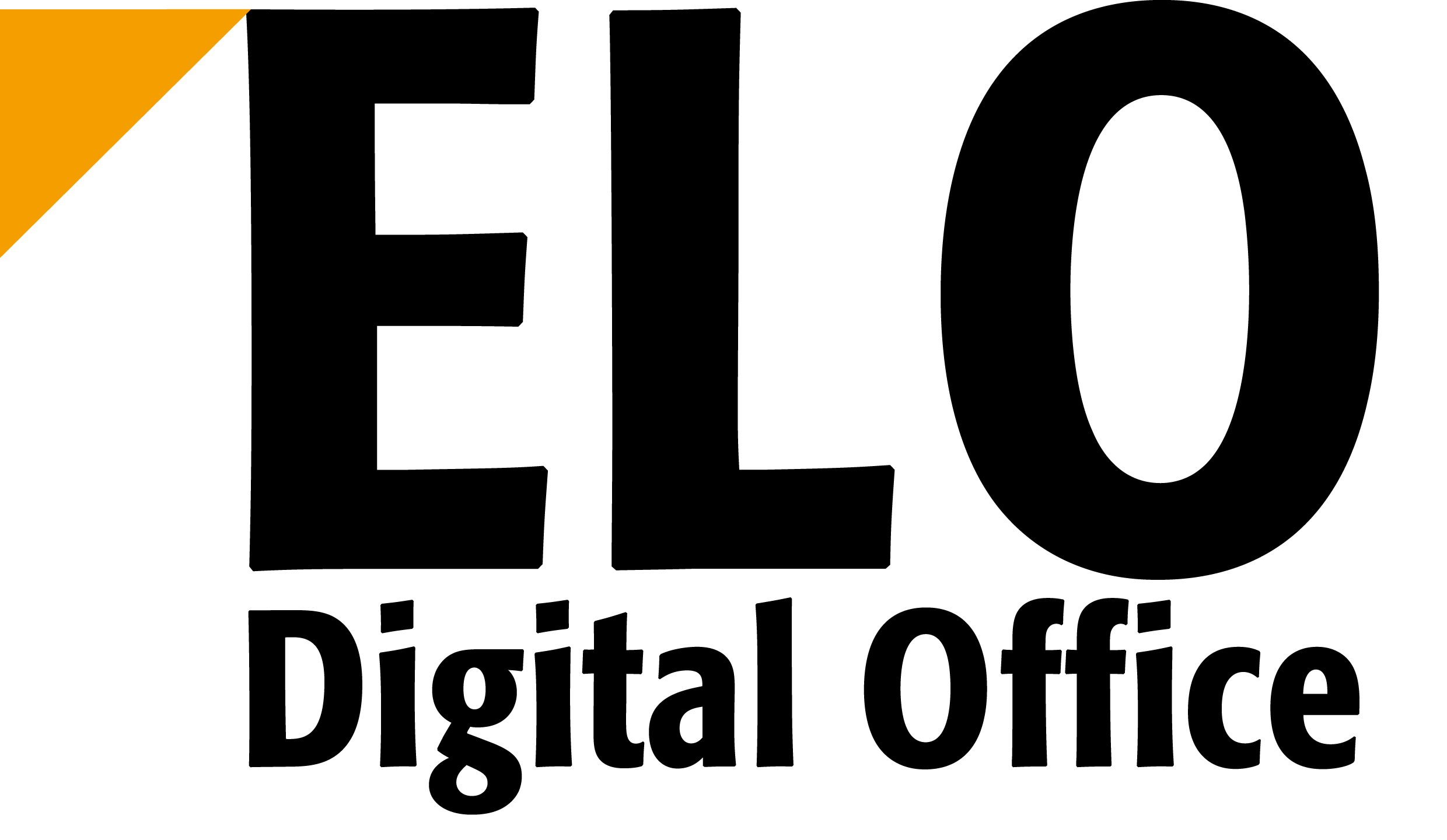natif.ai AI Document Automation Platform
Discover all the benefits of our AI Document Automation Platform – one of the most powerful AI technologies for automated document processing!
natif.ai AI Document Automation Platform
Discover now all the benefits of our Document Automation Platform – one of the most powerful AI technologies for automated document processing!
Our Platform
Discover the potential of our powerful AI technology and automate your document processing with ease. Benefit from our core technologies such as OCR, HTR, pre-processing (splitting & cropping), classification and data extraction.
Discover the potential of our powerful AI technology and automate your document processing with ease.
How natif.ai works
Send your documents, from e.g. scans or emails, to natif.ai via the API or Make. The documents are processed on our platform and provided as structured data. This data can then be retrieved by your downstream system.
Input
Processing
Output
Our Technology
OCR & HTR
Splitting & Cropping
Classification
Extraction
Our Technology
OCR & HTR
Our state-of-the-art OCR (Optical Character Recognition) and HTR (Handwritten Text Recognition) technology detects all content on documents and reads the text with maximum accuracy.
Even complex documents, crumpled scans and handwritten forms can be read very accurately by our technology.
Even complex documents, crumpled scans and handwritten forms can be read very accurately by our technology.
Splitting & Cropping
Our splitting and cropping technology optimally prepares the documents for further processing.
If several documents are scanned together, our AI recognizes the respective documents and splits them into individual PDFs again (splitting). Crooked scanned documents are cropped again.
If several documents are scanned together, our AI recognizes the respective documents and splits them into individual PDFs again (splitting). Crooked scanned documents are cropped again.
Classification
Our classification technology (Classifier) enables the organization of several mixed documents.
This means our AI can distinguish documents based on their type and sort them accordingly.
For example, it can assign incoming invoices, delivery bills and letters to the relevant category.
This means our AI can distinguish documents based on their type and sort them accordingly.
For example, it can assign incoming invoices, delivery bills and letters to the relevant category.
Extraction
Extraction of document content is a prerequisite for subsequent processing.
Our AI extracts all the information present on the documents and assigns them a data field (e.g. “invoice number”). This way, the content can be transferred to the next system without any problems.
Our AI extracts all the information present on the documents and assigns them a data field (e.g. “invoice number”). This way, the content can be transferred to the next system without any problems.
Our Integrations
Your Advantages
User friendly
InterfacesIntuitive interfaces for effortless navigation, ensuring ease of use of our platform with only minimal training required.
InterfacesIntuitive interfaces for effortless navigation, ensuring ease of use of our platform with only minimal training required.
Customizable
WorkflowsTailor workflows to your needs, enabling processing of multiple records collectively or individually with various outcomes.
WorkflowsTailor workflows to your needs, enabling processing of multiple records collectively or individually with various outcomes.
Seamless
IntegrationEffortlessly integrate natif.ai into your existing systems, streamlining document processing without extensive time and effort.
IntegrationEffortlessly integrate natif.ai into your existing systems, streamlining document processing without extensive time and effort.
100% GDPR
complianceEnsure data privacy and regulatory adherence with natif.ai’s comprehensive compliance measures, meeting GDPR requirements.
complianceEnsure data privacy and regulatory adherence with natif.ai’s comprehensive compliance measures, meeting GDPR requirements.
Real-time
ProcessingExperience swift document processing with instant results, empowering timely decision-making and efficient workflows.
ProcessingExperience swift document processing with instant results, empowering timely decision-making and efficient workflows.
Enterprise-ready
PlatformScalable and robust solution designed to handle large document volumes, catering to the needs of enterprise-level operations.
PlatformScalable and robust solution designed to handle large document volumes, catering to the needs of enterprise-level operations.
Your Advantages
User friendly
InterfacesIntuitive interfaces for effortless navigation, ensuring ease of use of our platform with only minimal training required.
InterfacesIntuitive interfaces for effortless navigation, ensuring ease of use of our platform with only minimal training required.
Customizable workflowsTailor workflows to your needs, enabling processing of multiple records collectively or individually with various outcomes.
Seamless
integrationEffortlessly integrate natif.ai into your existing systems, streamlining document processing without extensive time and effort.
integrationEffortlessly integrate natif.ai into your existing systems, streamlining document processing without extensive time and effort.
100% GDPR
complianceEnsure data privacy and regulatory adherence with natif.ai’s comprehensive compliance measures, meeting GDPR requirements.
complianceEnsure data privacy and regulatory adherence with natif.ai’s comprehensive compliance measures, meeting GDPR requirements.
Real-time
processingExperience swift document processing with instant results, empowering timely decision-making and efficient workflows.
processingExperience swift document processing with instant results, empowering timely decision-making and efficient workflows.
Enterprise-ready
platformScalable and robust solution designed to handle large document volumes, catering to the needs of enterprise-level operations.
platformScalable and robust solution designed to handle large document volumes, catering to the needs of enterprise-level operations.
Ready for Automation?
Empower your workflow with intelligent document processing and discover our diverse AI solutions.
Contact us now to request your free demo!
Contact us now to request your free demo!
Ready for automation?
Empower your workflow with intelligent document processing and discover our diverse AI solutions.
Contact us now to request your free demo!
Contact us now to request your free demo!