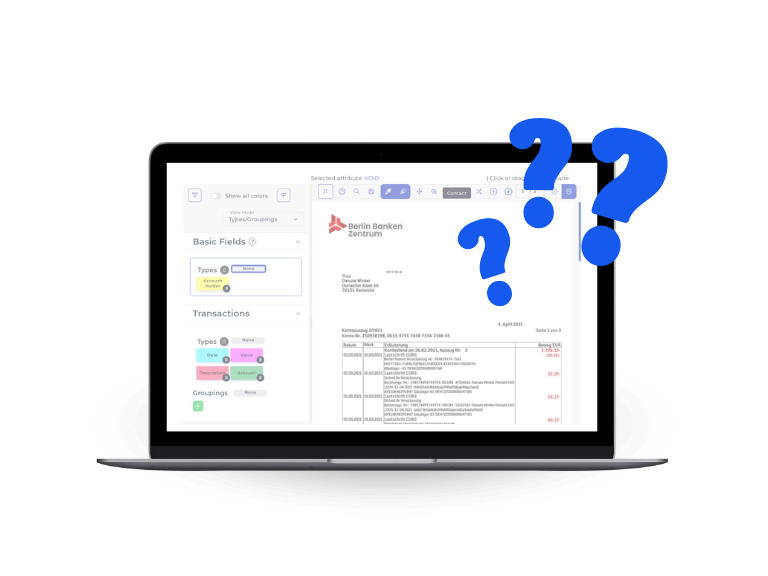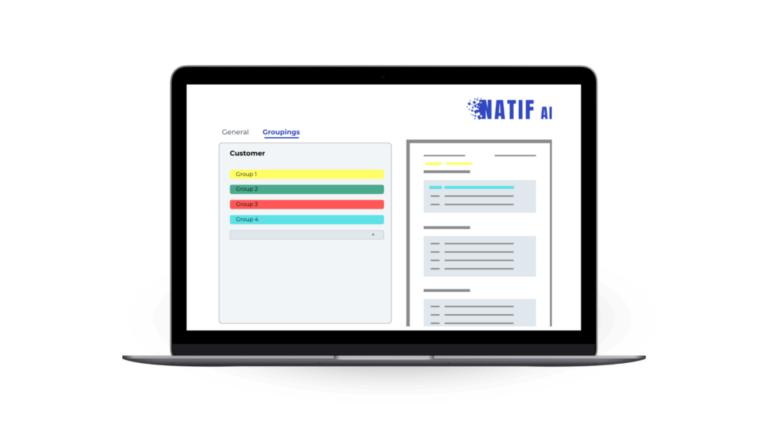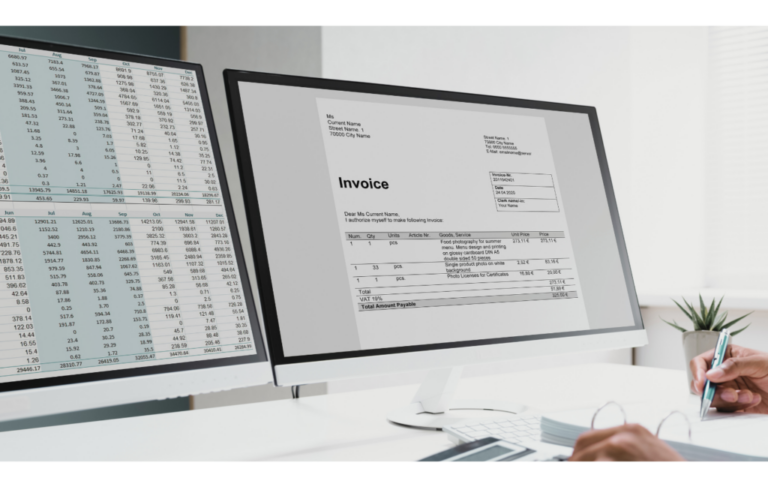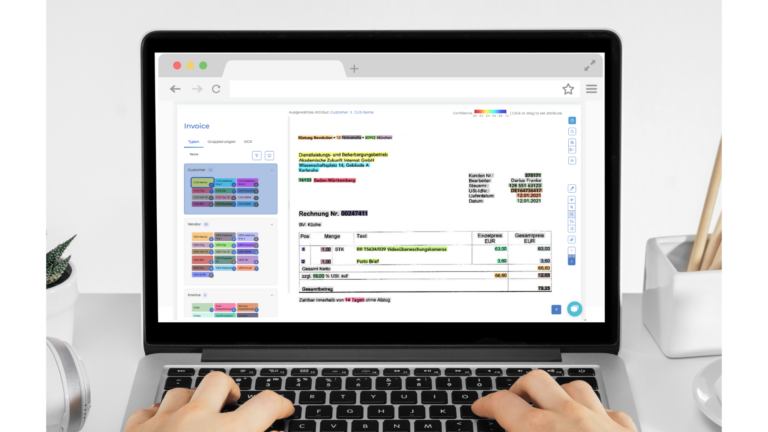Easily auto-calculate missing data with data fields calculation & seamlessly extract date ranges
Missing numbers or tricky date formats can quietly disrupt your data workflows. You can now calculate data fields, so natif.ai automatically derives values when they’re absent - such as adding up line-item amounts for an invoice total. Also date ranges like “20.–25.05.2025,” can now be extracted, ensuring complete, consistent results without extra manual steps.